Introduction
Welcome to the VOIPZeker Unite API! You can use our API to access VOIPZeker Unite API endpoints, which can get data on extensions, phonebooks and download call records.
Rate limiting
Requests that you can send to the Voipzeker API are rate limited. You can send 30 requests in 1 minute. Then, with a response that returns a 429 HTTP error code, your requests will not be answered until the next minute.
Accesstoken expiration
The accesstoken you receive from APP login will expire after an half hour. If the answer returned to you has 90 in the error code, you should use the logintoken to request a new accesstoken from the APP login.
Maximum request size
If the combined size of the request body and headers exceed 20 kB your request will be rejected with "413 payload too large".
Authentication flow diagram
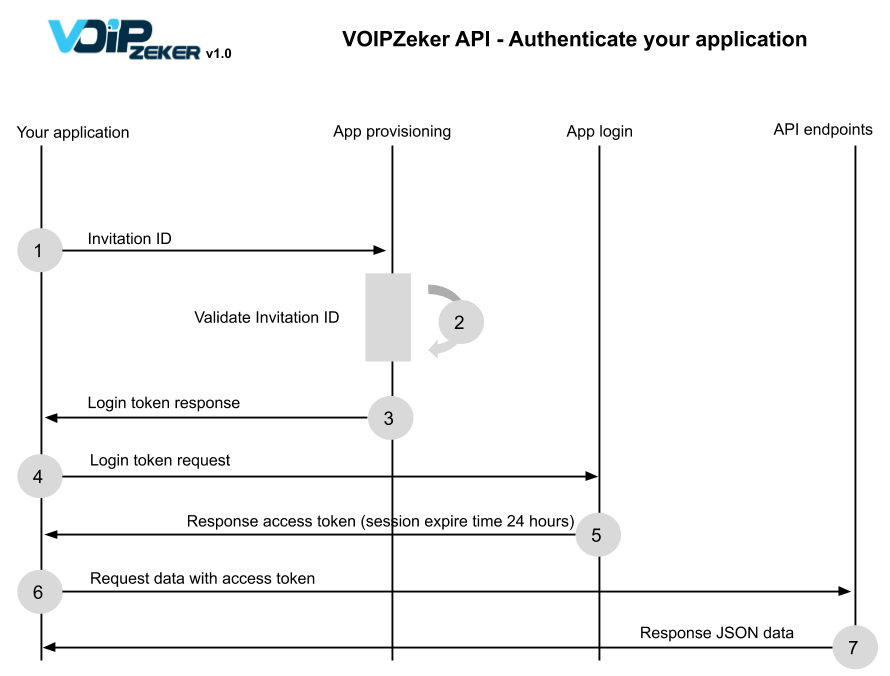
Authentication
APP provision
POSThttps://api.voipzeker.nl/unite/v1/appprovision
To provisioning, use this code:
$curlHandler = curl_init();
curl_setopt_array($curlHandler, [
CURLOPT_URL => https://api.voipzeker.nl/unite/v1/appprovision,
CURLOPT_RETURNTRANSFER => true,
CURLOPT_POST => true,
CURLOPT_POSTFIELDS => http_build_query([
'invitationid' => '{INVITATION_ID}'
]),
]);
$response = curl_exec($curlHandler);
curl_close($curlHandler);
print_r( json_decode($response) );
The above command returns JSON structured like this:
{
"status": true,
"message": "Operation Successful.",
"data": {
"logintoken": "{LOGINTOKEN}"
}
}
This endpoint makes it possible for 3rd party application to connect with the API.
You can get the initationid from the App provisioning template in the Unite portal. Once you've used the initationid its automatically disabled, to re-use the initationid you have to re-enable the template.
HTTP request
POST https://api.voipzeker.nl/unite/v1/appprovision
Query parameters
| Parameter | Type | Required | Description |
|---|---|---|---|
| invitationid | string | Yes | A 6 character string containing numbers and capitals, generated by the Unite App template |
APP login
POSThttps://api.voipzeker.nl/unite/v1/appplogin
To login, use this code:
$curlHandler = curl_init();
curl_setopt_array($curlHandler, [
CURLOPT_URL => https://api.voipzeker.nl/unite/v1/applogin,
CURLOPT_RETURNTRANSFER => true,
CURLOPT_POST => true,
CURLOPT_POSTFIELDS => http_build_query([
'logintoken' => '{LOGINTOKEN}'
]),
]);
$response = curl_exec($curlHandler);
curl_close($curlHandler);
print_r( json_decode($response) );
The above command returns JSON structured like this:
{
"status": true,
"message": "Operation Successful.",
"data": {
"accesstoken": "{ACCESSTOKEN}"
}
}
This endpoint uses the logintoken received from the /appprovision to generate a temporary accesstoken. The accesstoken is valid for an half hour, after the expiration you have to call the /applogin again to generate a new accesstoken.
HTTP request
POST https://api.voipzeker.nl/unite/v1/applogin
Query parameters
| Parameter | Type | Required | Description |
|---|---|---|---|
| logintoken | string | Yes | A key generated by the /applogin and used for the generation of a temporary accesstoken |
Extensions
Get all extensions
POSThttps://api.voipzeker.nl/unite/v1/listextensions
$curlHandler = curl_init();
curl_setopt_array($curlHandler, [
CURLOPT_URL => https://api.voipzeker.nl/unite/v1/listextensions,
CURLOPT_RETURNTRANSFER => true,
CURLOPT_POST => true,
CURLOPT_POSTFIELDS => http_build_query([
'accesstoken' => '$accesstoken',
'sortkey' => 'username',
'pagelimit' => '10',
'showpage' => '1',
'stext' => 'VOIPZeker',
]),
]);
$response = curl_exec($curlHandler);
curl_close($curlHandler);
print_r( json_decode($response) );
The above command returns JSON structured like this:
{
"status": true,
"message": "Operation Successful.",
"data": {
"itemcount": "6",
"pagecount": 6,
"items": [
{
"id": "R320000003678734414445",
"username": "1234*0200",
"password": "{PASSWORD}",
"calleridtype": "1",
"callerid": "31880660550",
"country": "NL",
"name": "VOIPZeker B.V.",
"email": "user@e-mail.nl",
"exttype": "100",
"createdate": "2019-11-27 15:34:22",
"regstatus": 2,
"callrecordcount": "0",
"voicemailcount": "0",
"extno": "1",
"extno_format": "0200",
"ri_localipport": "zjp2wni76dze.invalid",
"ri_localtransport": "WS",
"ri_remoteipport": "54.37.205.10:39825",
"ri_remotetransport": "WS",
"ri_expiresdate": "2020-02-28 09:29:35",
"ri_registereddate": "2020-02-28 09:19:35"
}
]
}
}
This endpoint allows you to get a list of all your extensions.
HTTP request
POST https://api.voipzeker.nl/unite/v1/listextensions
Query parameters
| Parameter | Type | Required | Description |
|---|---|---|---|
| accesstoken | string | Yes | The temporary token generated by /applogin that is needed for connection to the API |
| sortkey | string | No | Sort the data based on this column. |
| sorttype | integer | No | Sort ascending or descending. |
| pagelimit | integer | No | Maximum number of results per page |
| showpage | integer | No | The page number to display |
| stext | string | No | Search this string in the results. |
Valid values of parameters
| Parameter | Value Range |
|---|---|
| sortkey | id, username, password, extno, calleridtype, callerid, country, name, email, exttype, regstatus. Default value : extno |
| sorttype | 0⇒Ascending 1⇒Descending Default value : 0 |
| pagelimit | 0-300 if value is 0 all results are shown |
| showpage | 1-n - Default value : 1 |
Response messages
Will be added later
Get a specific extension
POSThttps://api.voipzeker.nl/unite/v1/getextension
$curlHandler = curl_init();
curl_setopt_array($curlHandler, [
CURLOPT_URL => https://api.voipzeker.nl/unite/v1/getextension,
CURLOPT_RETURNTRANSFER => true,
CURLOPT_POST => true,
CURLOPT_POSTFIELDS => http_build_query([
'accesstoken' => '$accesstoken'
'extensionid' => '$extensionid'
]),
]);
$response = curl_exec($curlHandler);
curl_close($curlHandler);
print_r( json_decode($response) );
The above command returns JSON structured like this:
{
"status": true,
"message": "Operation Successful.",
"data": {
"id": "R320000003678734414445",
"username": "1234*0200",
"password": "{PASSWORD}",
"calleridtype": "1",
"callerid": "31880660550",
"country": "NL",
"name": "VOIPZeker B.V.",
"email": "user@e-mail.nl",
"exttype": "100",
"createdate": "2019-11-27 15:34:22",
"regstatus": 2,
"callrecordcount": "0",
"voicemailcount": "0",
"extno": "1",
"extno_format": "0200",
"ri_localipport": "zjp2wni76dze.invalid",
"ri_localtransport": "WS",
"ri_remoteipport": "54.37.205.10:39825",
"ri_remotetransport": "WS",
"ri_expiresdate": "2020-02-28 09:29:35",
"ri_registereddate": "2020-02-28 09:19:35"
}
}
This endpoint retrieves the relevant extension information of the customer.
HTTP request
POST https://api.voipzeker.nl/unite/v1/getextension
Query parameters
| Parameter | Type | Required | Description |
|---|---|---|---|
| accesstoken | string | Yes | The temporary token generated by /applogin that is needed for connection to the API |
| extensionid | string | Yes | The unique ID of the extension, this can be found in the response from /listextensions |
Get description of extension status
POSThttps://api.voipzeker.nl/unite/v1/extensionsstatusdescriptions
To provisioning, use this code:
$curlHandler = curl_init();
curl_setopt_array($curlHandler, [
CURLOPT_URL => https://api.voipzeker.nl/unite/v1/extensionsstatusdescriptions,
CURLOPT_RETURNTRANSFER => true,
CURLOPT_POST => true,
CURLOPT_POSTFIELDS => http_build_query([
'accesstoken' => '$accesstoken',
]),
]);
$response = curl_exec($curlHandler);
curl_close($curlHandler);
print_r( json_decode($response) );
The above command returns JSON structured like this:
{
"status": true,
"errorCode": 0,
"message": "Operation Successful.",
"data": {
"status_list": {
"1": "Registered",
"2": "Offline",
"3": "Inbound ringing",
"4": "Outbound ringing",
"5": "Outbound answered call",
"6": "Inbound answered call",
"0": "Never registered"
}
}
}
Returns a JSON object with the descriptions belonging to the extension status code
HTTP Request
POST https://api.voipzeker.nl/unite/v1/extensionsstatusdescriptions
Query Parameters
| Parameter | Type | Required | Description |
|---|---|---|---|
| accesstoken | string | Yes | The temporary token generated by /applogin that is needed for connection to the API |
Get status of extensions
POSThttps://api.voipzeker.nl/unite/v1/listextensionsstatus
$curlHandler = curl_init();
curl_setopt_array($curlHandler, [
CURLOPT_URL => https://api.voipzeker.nl/unite/v1/listextensionsstatus,
CURLOPT_RETURNTRANSFER => true,
CURLOPT_POST => true,
CURLOPT_POSTFIELDS => http_build_query([
'accesstoken' => '$accesstoken'
'extensionids[]' => '$extensionid',
'extensionids[]' => '$extensionid'
]),
]);
$response = curl_exec($curlHandler);
curl_close($curlHandler);
print_r( json_decode($response) );
The above command returns JSON structured like this:
{
"status": true,
"errorCode": 0,
"message": "Operation Successful.",
"data": {
"items": {
"R320000003678734414445": 2,
"R320000003679134408446": 2,
"L280000004518094408485": 2,
"L280000004527494412494": 2,
"L280000004527894416494": 2
},
"status_list": {
"1": "Registered",
"2": "Offline",
"3": "Inbound ringing",
"4": "Outbound ringing",
"5": "Outbound answered call",
"6": "Inbound answered call",
"0": "Never registered"
}
}
This endpoint returns the extension status of all the extensionid's given in the request.
HTTP request
POST https://api.voipzeker.nl/unite/v1/listextensionsstatus
Query parameters
| Parameter | Type | Required | Description |
|---|---|---|---|
| accesstoken | string | Yes | The temporary token generated by /applogin that is needed for connection to the API |
| extensionids[] | array | Yes | The unique ID of the extension, this can be found in the response from /listextensions |
Status list
- 0⇒Never registered
- 1⇒Registered
- 2⇒Offline
- 3⇒Inbound ringing
- 4⇒Outbound ringing
- 5⇒Outbound answered call
- 6⇒Inbound answered call
Get valid properties of extensions
POSThttps://api.voipzeker.nl/unite/v1/getvalidextensionproperties
To provisioning, use this code:
$curlHandler = curl_init();
curl_setopt_array($curlHandler, [
CURLOPT_URL => https://api.voipzeker.nl/unite/v1/getvalidextensionproperties,
CURLOPT_RETURNTRANSFER => true,
CURLOPT_POST => true,
CURLOPT_POSTFIELDS => http_build_query([
'accesstoken' => '$accesstoken',
]),
]);
$response = curl_exec($curlHandler);
curl_close($curlHandler);
print_r( json_decode($response) );
The above command returns JSON structured like this:
{
"status": true,
"errorCode": 0,
"message": "Operation successful.",
"data": {
"propertiesData": {
"voicemail_enable": {
"1": "Voicemail records are kept for inter-tenant calls.",
"2": "Voicemail records are kept for external calls.",
"3": "Voicemail records are kept for both internal and external calls.",
"0": "Voicemail records are not kept for calls."
},
"callrecord_inbound": {
"1": "On incoming calls, records of inter-tenant calls are kept.",
"2": "Call Records of incoming external calls are kept.",
"3": "Call records of both internal and external inbound calls are kept.",
"0": "Call records of incoming calls are not kept."
},
"callrecord_outbound": {
"1": "Call records of outgoing calls are not kept.",
"2": "On outgoing calls, records of inter-tenant calls are kept.",
"3": "Call records of outgoing external calls are kept.",
"0": "Call records of both internal and external outbound calls are kept."
},
"disable_anonymous": {
"1": "Incoming anonymous invocations are not allowed.",
"0": "Incoming anonymous invocations are allowed."
},
"clicktocall_enable": {
"1": "Enabled",
"0": "Disabled"
},
"disable_hold_music": {
"1": "Hold music is not played.",
"0": "Hold music is played."
},
"phonebook_tenantview": {
"1": "Receive Tenant's phonebook information",
"0": "Does not receive Tenant's phonebook information."
},
"cid_external_callerid": {
"1": "Anonymous",
"0": "Caller ID"
},
"cid_externalrouting_callerid": {
"2": "Caller ID",
"3": "Anonymous",
"0": "From Caller ID"
},
"isuser_dnd": {
"1": "Do not want to be disturbed(DND)",
"0": "The call is accepted"
}
}
}
}
Returns a JSON object with the descriptions belonging to the extension property settings
HTTP Request
POST https://api.voipzeker.nl/unite/v1/getvalidextensionproperties
Query Parameters
| Parameter | Type | Required | Description |
|---|---|---|---|
| accesstoken | string | Yes | The temporary token generated by /applogin that is needed for connection to the API |
Get properties of extensions
POSThttps://api.voipzeker.nl/unite/v1/getextensionproperties
$curlHandler = curl_init();
curl_setopt_array($curlHandler, [
CURLOPT_URL => https://api.voipzeker.nl/unite/v1/getextensionproperties,
CURLOPT_RETURNTRANSFER => true,
CURLOPT_POST => true,
CURLOPT_POSTFIELDS => http_build_query([
'accesstoken' => $accesstoken
'extensionid' => $extensionid
]),
]);
$response = curl_exec($curlHandler);
curl_close($curlHandler);
print_r( json_decode($response) );
The above command returns JSON structured like this:
{
"status": true,
"errorCode": 0,
"message": "Operation Successful.",
"data": {
"extensionproperties": {
"voicemail_enable": "1",
"voicemail_email_address": "user@e-mail.nl",
"callrecord_inbound": "3",
"callrecord_email_address": "user@e-mail.nl",
"disable_anonymous": "0",
"clicktocall_enable": "1",
"disable_hold_music": "0",
"phonebook_tenantview": "1",
"cid_external_callerid": "1",
"cid_externalrouting_callerid": "2"
},
"propertiesData": {
"voicemail_enable": {
"1": "Voicemail records are kept for inter-tenant calls.",
"2": "Voicemail records are kept for external calls.",
"3": "Voicemail records are kept for both internal and external calls.",
"0": "Voicemail records are not kept for calls."
},
"callrecord_inbound": {
"1": "On incoming calls, records of inter-tenant calls are kept.",
"2": "Call Records of incoming external calls are kept.",
"3": "Call records of both internal and external inbound calls are kept.",
"0": "Call records of incoming calls are not kept."
},
"callrecord_outbound": {
"1": "Call records of outgoing calls are not kept.",
"2": "On outgoing calls, records of inter-tenant calls are kept.",
"3": "Call records of outgoing external calls are kept.",
"0": "Call records of both internal and external outbound calls are kept."
},
"disable_anonymous": {
"1": "Incoming anonymous invocations are not allowed.",
"0": "Incoming anonymous invocations are allowed."
},
"clicktocall_enable": {
"1": "Enabled",
"0": "Disabled"
},
"disable_hold_music": {
"1": "Hold music is not played.",
"0": "Hold music is played."
},
"phonebook_tenantview": {
"1": "Receive Tenant's phonebook information",
"0": "Does not receive Tenant's phonebook information."
},
"cid_external_callerid": {
"1": "Anonymous",
"0": "Caller ID"
},
"cid_externalrouting_callerid": {
"2": "Caller ID",
"3": "Anonymous",
"0": "From Caller ID"
},
"isuser_dnd": {
"1": "Do not want to be disturbed(DND)",
"0": "The call is accepted"
}
}
}
}
This endpoint returns a list of properties for the extension.
HTTP request
POST https://api.voipzeker.nl/unite/v1/getextensionproperties
Query parameters
| Parameter | Type | Required | Description |
|---|---|---|---|
| accesstoken | string | Yes | The temporary token generated by /applogin that is needed for connection to the API |
| extensionid | string | Yes | The unique ID of the extension, this can be found in the response from /listextensions |
Response description
Set extension properties
POSThttps://api.voipzeker.nl/unite/v1/setextensionproperties
$curlHandler = curl_init();
curl_setopt_array($curlHandler, [
CURLOPT_URL => https://api.voipzeker.nl/unite/v1/setextensionproperties,
CURLOPT_RETURNTRANSFER => true,
CURLOPT_POST => true,
CURLOPT_POSTFIELDS => http_build_query([
'accesstoken' => $accesstoken,
'callrecord_inbound' => $callrecord_inbound,
'callrecord_outbound' => $callrecord_outbound,
'callrecord_email_address' => $callrecord_email_address,
'voicemail_enable' => $voicemail_enable,
'voicemail_email_address' => $voicemail_email_address,
'disable_anonymous' => $disable_anonymous,
'isuser_dnd' => $isuser_dnd,
'clicktocall_enable' => $clicktocall_enable,
'disable_hold_music' => $disable_hold_music,
'max_call_duration' => $max_call_duration,
'phonebook_tenantview' => $phonebook_tenantview,
'cid_external_callerid' => $cid_external_callerid,
'cid_externalrouting_callerid' => $cid_externalrouting_callerid,
]),
]);
$response = curl_exec($curlHandler);
curl_close($curlHandler);
print_r( json_decode($response) );
The above command returns JSON structured like this:
{
"status": true,
"message": "Operation Successful.",
"data": []
}
This endpoint allows the customer to add, update or delete the properties of the extension.
HTTP request
POST https://api.voipzeker.nl/unite/v1/setextensionproperties
Query parameters
| Parameter | Type | Required | Description |
|---|---|---|---|
| accesstoken | string | Yes | The temporary token generated by /applogin that is needed for connection to the API |
| voicemail_enable | integer | No | Voicemail is the knowledge of keeping or not keeping records. |
| voicemail_email_address | string | No | The email address to which the files of the voicemail records are sent. voicemail_enable if value is not 0, it is mandatory. example@example.com |
| callrecord_inbound | integer | No | The is information for keeping or not keeping the call records of the incoming calls to the extension. |
| callrecord_outbound | integer | No | information for keeping or not keeping call records of the outgoing calls to the extension. This field can be used for number and extension settings. callrecord_email_address |
| disable_anonymous | string | No | This property is used to allow/deny anonymous calls to the extension. |
| clicktocall_enable | string | No | This extension enabled/disabled “click to call”. |
| disable_hold_music | string | No | When the call is put on hold on this extension, it specifies whether the hold music is played or not played. |
| phonebook_tenantview | string | No | Specifies the option to get/not get phonebook information belonging to tenant when retrieving the phonebook information for the extension to be provisioned. |
| cid_external_callerid | string | No | |
| cid_externalrouting_callerid | string | No | Returns the email address to which the files of the call records are sent. |
| isuser_dnd | integer | No | “I do not want to be disturbed” information for incoming calls. |
Valid Value
Unset extension properties
POSThttps://api.voipzeker.nl/unite/v1/unsetextensionproperties
$curlHandler = curl_init();
curl_setopt_array($curlHandler, [
CURLOPT_URL => https://api.voipzeker.nl/unite/v1/unsetextensionproperties,
CURLOPT_RETURNTRANSFER => true,
CURLOPT_POST => true,
CURLOPT_POSTFIELDS => http_build_query([
'accesstoken' => $accesstoken,
'callrecord_inbound' => $callrecord_inbound,
'callrecord_outbound' => $callrecord_outbound,
'callrecord_email_address' => $callrecord_email_address,
'voicemail_enable' => $voicemail_enable,
'voicemail_email_address' => $voicemail_email_address,
'disable_anonymous' => $disable_anonymous,
'isuser_dnd' => $isuser_dnd,
'clicktocall_enable' => $clicktocall_enable,
'disable_hold_music' => $disable_hold_music,
'max_call_duration' => $max_call_duration,
'phonebook_tenantview' => $phonebook_tenantview,
'cid_external_callerid' => $cid_external_callerid,
'cid_externalrouting_callerid' => $cid_externalrouting_callerid,
]),
]);
$response = curl_exec($curlHandler);
curl_close($curlHandler);
print_r( json_decode($response) );
The above command returns JSON structured like this:
{
"status": true,
"message": "Operation Successful.",
"data": []
}
This endpoint allows the customer to add, update or delete the properties of the extension.
HTTP request
POST https://api.voipzeker.nl/unite/v1/unsetextensionproperties
Query parameters
| Parameter | Type | Required | Description |
|---|---|---|---|
| accesstoken | string | Yes | The temporary token generated by /applogin that is needed for connection to the API |
| voicemail_enable | integer | No | Voicemail is the knowledge of keeping or not keeping records. |
| voicemail_email_address | string | No | The email address to which the files of the voicemail records are sent. voicemail_enable if value is not 0, it is mandatory. example@example.com |
| callrecord_inbound | integer | No | The is information for keeping or not keeping the call records of the incoming calls to the extension. |
| callrecord_outbound | integer | No | information for keeping or not keeping call records of the outgoing calls to the extension. This field can be used for number and extension settings. callrecord_email_address |
| disable_anonymous | string | No | This property is used to allow/deny anonymous calls to the extension. |
| clicktocall_enable | string | No | This extension enabled/disabled “click to call”. |
| disable_hold_music | string | No | When the call is put on hold on this extension, it specifies whether the hold music is played or not played. |
| phonebook_tenantview | string | No | Specifies the option to get/not get phonebook information belonging to tenant when retrieving the phonebook information for the extension to be provisioned. |
| cid_external_callerid | string | No | |
| cid_externalrouting_callerid | string | No | Returns the email address to which the files of the call records are sent. |
| isuser_dnd | integer | No | “I do not want to be disturbed” information for incoming calls. |
Callflow list
Get callrecord list
POSThttps://api.voipzeker.nl/unite/v1/listcallflows
$curlHandler = curl_init();
curl_setopt_array($curlHandler, [
CURLOPT_URL => https://api.voipzeker.nl/unite/v1/listcallflows,
CURLOPT_RETURNTRANSFER => true,
CURLOPT_POST => true,
CURLOPT_POSTFIELDS => http_build_query([
'accesstoken' => $accesstoken,
'pagelimit' => '5',
'showpage' => '1',
]),
]);
$response = curl_exec($curlHandler);
curl_close($curlHandler);
print_r( json_decode($response) );
The above command returns JSON structured like this:
{
"status": true,
"errorCode": 0,
"message": "Operation Successful.",
"pagination": {
"itemcount": "1",
"pagecount": 1
},
"data": [
{
"id": "T340000004604840016627",
"name": "Que test - 030 781 0030",
"dialplanstatus": 1,
"didnumbers": [
{
"fullnumber": "31307810030",
"countrycode": "31",
"areacode": "30",
"number": "7810030"
}
]
}
]
}
This endpoint allows the customer to list of their call flows.
HTTP request
POST https://api.voipzeker.nl/unite/v1/listcallflows
Query parameters
| Parameter | Type | Required | Description |
|---|---|---|---|
| accesstoken | string | Yes | The temporary token generated by /applogin that is needed for connection to the API |
| sortkey | string | No | Sort the data based on this value. Value range : id, username, password, extno, calleridtype, callerid, country, name, email, exttype, regstatus Default value : extno |
| sorttype | integer | No | Sort ascending or descending. |
| pagelimit | integer | No | Maximum number of results per page |
| showpage | integer | No | The page number to display |
Call records of extensions
Get callrecord list
POSThttps://api.voipzeker.nl/unite/v1/listcallrecords
To provisioning, use this code:
$curlHandler = curl_init();
curl_setopt_array($curlHandler, [
CURLOPT_URL => https://api.voipzeker.nl/unite/v1/listcallrecords,
CURLOPT_RETURNTRANSFER => true,
CURLOPT_POST => true,
CURLOPT_POSTFIELDS => http_build_query([
'accesstoken' => '$accesstoken',
'extensionid' => '$extensionid',
'pagelimit' => '5',
'showpage' => '1',
]),
]);
$response = curl_exec($curlHandler);
curl_close($curlHandler);
print_r( json_decode($response) );
The above command returns JSON structured like this:
{
"status": true,
"message": "Operation Successful.",
"data": {
"itemcount": "116",
"pagecount": 58,
"items": [
{
"recordtime": "2019-12-03 15:23:42.707233+01",
"duration": "33",
"filename": "fcaab2e3b-ddee-424c-b261-45ca986cb202.mp3",
"from_number": "1234*0002",
"to_number": "1234*0200",
"queuename": null,
"callrecordkey": "fcaab2e3b-ddee-424c-b261-45ca986cb202",
"filesize": "192456",
"file_totalpart": 1,
"file_partsize": 4194304,
"to_number_formatted": "1234*0200",
"tonumber_desc": "",
"tonumber_formats": null
"from_callerid": "31880660550",
"from_callerid_formatted": "088 066 0550",
"from_callerid_formats": null
},
{
"recordtime": "2019-12-03 15:22:44.562576+01",
"duration": "17",
"filename": "f62b5f862-7b5b-45b0-875d-a407bf982efa.mp3",
"from_number": "1234*0002",
"to_number": "1234*0200",
"queuename": null,
"callrecordkey": "f62b5f862-7b5b-45b0-875d-a407bf982efa",
"filesize": "97200",
"file_totalpart": 1,
"file_partsize": 4194304,
"to_number_formatted": "1234*0200",
"tonumber_desc": "",
"tonumber_formats": null
"from_callerid": "31880660550",
"from_callerid_formatted": "088 066 0550",
"from_callerid_formats": null
}
]
}
}
This endpoint allows you to list the call records of the extension.
HTTP request
POST https://api.voipzeker.nl/unite/v1/listcallrecords
Query parameters
| Parameter | Type | Required | Description |
|---|---|---|---|
| accesstoken | string | Yes | The temporary token generated by /applogin that is needed for connection to the API |
| extensionid | string | Yes | The unique ID of the extension, this can be found in the response from /listextensions |
| sortkey | string | No | Sort the data based on this value. Value range : id, username, password, extno, calleridtype, callerid, country, name, email, exttype, regstatus Default value : extno |
| sorttype | integer | No | Sort ascending or descending. |
| pagelimit | integer | No | Maximum number of results per page |
| showpage | integer | No | The page number to display |
| stext | string | No | Search this string in the results. |
Download callRecord file
POSThttps://api.voipzeker.nl/unite/v1/downloadcallrecord
To provisioning, use this code:
$curlHandler = curl_init();
curl_setopt_array($curlHandler, [
CURLOPT_URL => https://api.voipzeker.nl/unite/v1/downloadcallrecord,
CURLOPT_RETURNTRANSFER => true,
CURLOPT_POST => true,
CURLOPT_POSTFIELDS => http_build_query([
'accesstoken' => '$accesstoken',
'callrecordkey' => '$callrecordkey',
'partition_number' => '$partition_number'
]),
]);
$response = curl_exec($curlHandler);
curl_close($curlHandler);
print_r( json_decode($response) );
The above command returns JSON structured like this:
Sound File
This endpoint gives the data of the desired partition of callrecord sound file as data.
HTTP request
POST https://api.voipzeker.nl/unite/v1/downloadcallrecord
Query parameters
| Parameter | Type | Required | Description |
|---|---|---|---|
| accesstoken | string | Yes | The temporary token generated by /applogin that is needed for connection to the API |
| callrecordkey | string | Yes | Callrecord The ID information of the audio files. Occurs when a callrecord audio file is created. This key can be accessed from the returning data in the Callrecord Listing function. |
| extensionid | string | No | The unique ID of the extension, this can be found in the response from /listextensions |
| partition_number | integer | Yes | Starting with 1. All files are devided in partitions, the number of partitions for the file can be found with /listcallrecords |
Response
If the values from API are successful, the data of the file is returned directly. If it is wrong, it returns as JSON. After returning the response value to json_decode, you can access it as an array.
Phonebook
Get all phonebook item
POSThttps://api.voipzeker.nl/unite/v1/listphonebookitems
To provisioning, use this code:
$curlHandler = curl_init();
curl_setopt_array($curlHandler, [
CURLOPT_URL => https://api.voipzeker.nl/unite/v1/listphonebookitems,
CURLOPT_RETURNTRANSFER => true,
CURLOPT_POST => true,
CURLOPT_POSTFIELDS => http_build_query([
'accesstoken' => '$accesstoken',
'extensionid' => '$extensionid',
'pagelimit' => '5',
'showpage' => '1',
]),
]);
$response = curl_exec($curlHandler);
curl_close($curlHandler);
print_r( json_decode($response) );
The above command returns JSON structured like this:
{
"status": true,
"errorCode": 0,
"message": "Operation Successful."
"pagination":{
"itemcount": "34",
"itemcount": "1"
},
"data": [
{
"id": "P310000057392932520045",
"extensionid": "0",
"name": "",
"lastname": "",
"companyname": "VOIPZeker",
"phonenumbertype": "0",
"phonenumber": "31880660550",
"phonenumber_formats": {
"CountryID": "NL",
"CountryCode": 31,
"National": "088 066 0550",
"International": "+31 88 066 0550",
"E164": "+31880660550",
"RFC3966": "tel:+31-88-066-0550",
"ITU": "31880660550",
"NumberType": "UAN",
"isValidNumber": 1,
"isValidShortNumber": 0,
"Carrier": "",
"Location_EN": "",
"Location_NL": "Nederland"
},
"phonenumber_formatted": "088 066 0550"
},
{
"id": "P310000057392932520045",
"extensionid": "0",
"name": "",
"lastname": "",
"companyname": "VOIPZeker",
"phonenumbertype": "0",
"phonenumber": "31880660550",
"phonenumber_formats": {
"CountryID": "NL",
"CountryCode": 31,
"National": "088 066 0550",
"International": "+31 88 066 0550",
"E164": "+31880660550",
"RFC3966": "tel:+31-88-066-0550",
"ITU": "31880660550",
"NumberType": "UAN",
"isValidNumber": 1,
"isValidShortNumber": 0,
"Carrier": "",
"Location_EN": "",
"Location_NL": "Nederland"
},
"phonenumber_formatted": "088 066 0550"
}
]
}
Returns a JSON object with the entire phonebook contents, including advanced number formatting and normalization.
HTTP request
POST https://api.voipzeker.nl/unite/v1/listphonebookitems
Query parameters
| Parameter | Type | Required | Description |
|---|---|---|---|
| accesstoken | string | Yes | The temporary token generated by /applogin that is needed for connection to the API |
| sortkey | string | No | Sort the data based on this value. Value range : id, username, password, extno, calleridtype, callerid, country, name, email, exttype, regstatus Default value : extno |
| sorttype | integer | No | Sort ascending or descending. |
| pagelimit | integer | No | Maximum number of results per page |
| showpage | integer | No | The page number to display |
| stext | string | No | Search this string in the results. |
Get a specific phonebook item
POSThttps://api.voipzeker.nl/unite/v1/getphonebookitem
To provisioning, use this code:
$curlHandler = curl_init();
curl_setopt_array($curlHandler, [
CURLOPT_URL => https://api.voipzeker.nl/unite/v1/getphonebookitem,
CURLOPT_RETURNTRANSFER => true,
CURLOPT_POST => true,
CURLOPT_POSTFIELDS => http_build_query([
'accesstoken' => '$accesstoken',
'extensionid' => '$extensionid',
'itemid' => '$itemid',
]),
]);
$response = curl_exec($curlHandler);
curl_close($curlHandler);
print_r( json_decode($response) );
The above command returns JSON structured like this:
{
"status": true,
"message": "Operation Successful.",
"data": {
"id": "P310000057392932520045",
"extensionid": "0",
"name": "",
"lastname": "",
"companyname": "VOIPZeker",
"phonenumbertype": "0",
"phonenumber": "31880660550",
"phonenumber_formats": {
"CountryID": "NL",
"CountryCode": 31,
"National": "088 066 0550",
"International": "+31 88 066 0550",
"E164": "+31880660550",
"RFC3966": "tel:+31-88-066-0550",
"ITU": "31880660550",
"NumberType": "UAN",
"isValidNumber": 1,
"isValidShortNumber": 0,
"Carrier": "",
"Location_EN": "",
"Location_NL": "Nederland"
},
"phonenumber_formatted": "088 066 0550"
}
}
Returns a JSON object with a single phonebook item, including advanced number formatting and normalization.
HTTP request
POST https://api.voipzeker.nl/unite/v1/getphonebookitem
Query parameters
| Parameter | Type | Required | Description |
|---|---|---|---|
| accesstoken | string | Yes | The temporary token generated by /applogin that is needed for connection to the API |
| extensionid | string | No | The unique ID of the extension, this can be found in the response from /listextensions |
| itemid | string | No | The ID of the phonebook entry, this can be found in the response from /listphonebookitems |
Create a phonebook item
POSThttps://api.voipzeker.nl/unite/v1/newphonebookitem
To provisioning, use this code:
$curlHandler = curl_init();
curl_setopt_array($curlHandler, [
CURLOPT_URL => https://api.voipzeker.nl/unite/v1/newphonebookitem,
CURLOPT_RETURNTRANSFER => true,
CURLOPT_POST => true,
CURLOPT_POSTFIELDS => http_build_query([
'accesstoken' => '$accesstoken',
'extensionid' => '$extensionid',
'name' => '$name',
'lastname' => '$lastname',
'companyname' => '$companyname',
'phonenumbertype' => '$phonenumbertype',
'phonenumber' => '$phonenumber'
]),
]);
$response = curl_exec($curlHandler);
curl_close($curlHandler);
print_r( json_decode($response) );
The above command returns JSON structured like this:
{
"status": true,
"message": "Operation Successful.",
"data": []
}
Add a new item to the phonebook. Either the name & lastname combination or the company name is required, both may be given.
HTTP Request
POST https://api.voipzeker.nl/unite/v1/newphonebookitem
Query parameters
| Parameter | Type | Required | Description |
|---|---|---|---|
| accesstoken | string | Yes | The temporary token generated by /applogin that is needed for connection to the API |
| extensionid | string | No | The unique ID of the extension, this can be found in the response from /listextensions |
| name | string | Yes | The first name of the contact |
| lastname | string | Yes | The last name of the contact |
| companyname | string | Yes | The company name of the contact |
| phonenumbertype | integer | Yes | The phonenumber type of the contact |
| phonenumber | integer | Yes | The phonenumber to be stored, cannot start with a 0 (zero) |
Update phonebook item
POSThttps://api.voipzeker.nl/unite/v1/updatephonebookitem
To provisioning, use this code:
$curlHandler = curl_init();
curl_setopt_array($curlHandler, [
CURLOPT_URL => https://api.voipzeker.nl/unite/v1/updatephonebookitem,
CURLOPT_RETURNTRANSFER => true,
CURLOPT_POST => true,
CURLOPT_POSTFIELDS => http_build_query([
'accesstoken' => '$accesstoken',
'extensionid' => '$extensionid',
'itemid' => '$itemid',
'name' => '$name',
'lastname' => '$lastname',
'companyname' => '$companyname',
'phonenumbertype' => '$phonenumbertype',
'phonenumber' => '$phonenumber'
]),
]);
$response = curl_exec($curlHandler);
curl_close($curlHandler);
print_r( json_decode($response) );
The above command returns JSON structured like this:
{
"status": true,
"message": "Operation Successful.",
"data": []
}
Update an existing item in the phonebook. Either the name & lastname combination or the company name is required, both may be given.
HTTP request
POST https://api.voipzeker.nl/unite/v1/updatephonebookitem
Query parameters
| Parameter | Type | Required | Description |
|---|---|---|---|
| accesstoken | string | Yes | The temporary token generated by /applogin that is needed for connection to the API |
| extensionid | string | No | The unique ID of the extension, this can be found in the response from /listextensions |
| itemid | string | Yes | The item id of a contact, this can be found in the response from /listextensions |
| name | string | Yes | The first name of the contact |
| lastname | string | Yes | The last name of the contact |
| companyname | string | Yes | The company name of the contact |
| phonenumbertype | integer | Yes | The phonenumber type of the contact |
| phonenumber | string | Yes | The phonenumber to be stored, cannot start with a 0 (zero) |
Delete phonebook item
POSThttps://api.voipzeker.nl/unite/v1/deletephonebookitem
To provisioning, use this code:
$curlHandler = curl_init();
curl_setopt_array($curlHandler, [
CURLOPT_URL => https://api.voipzeker.nl/unite/v1/deletephonebookitem,
CURLOPT_RETURNTRANSFER => true,
CURLOPT_POST => true,
CURLOPT_POSTFIELDS => http_build_query([
'accesstoken' => '$accesstoken',
'extensionid' => '$extensionid',
'itemids[]' => '$itemids',
'deletetype' => '$deletetype',
]),
]);
$response = curl_exec($curlHandler);
curl_close($curlHandler);
print_r( json_decode($response) );
The above command returns JSON structured like this:
{
"status": true,
"message": "Operation Successful.",
"data": []
}
Remove an item from the phonebook.
HTTP Request
POST https://api.voipzeker.nl/unite/v1/deletephonebookitem
Query parameters
| Parameter | Type | Required | Description |
|---|---|---|---|
| accesstoken | string | Yes | The temporary token generated by /applogin that is needed for connection to the API |
| extensionid | string | No | The unique ID of the extension, this can be found in the response from /listextensions |
| itemids[] | array | Yes | Required if deletetype is 0. An array of phonebook item id's, these can be found in the response from /listphonebookitems |
| deletetype | integer | No | 0⇒Selected items, 1⇒All items. |
Export CSV phonebook Items
POSThttps://api.voipzeker.nl/unite/v1/exportcsvphonebookitems
To provisioning, use this code:
$curlHandler = curl_init();
curl_setopt_array($curlHandler, [
CURLOPT_URL => https://api.voipzeker.nl/unite/v1/exportcsvphonebookitems,
CURLOPT_RETURNTRANSFER => true,
CURLOPT_POST => true,
CURLOPT_POSTFIELDS => http_build_query([
'accesstoken' => '$accesstoken',
'extensionid' => '$extensionid'
]),
]);
$response = curl_exec($curlHandler);
curl_close($curlHandler);
print_r( json_decode($response) );
The above command returns JSON structured like this:
Binary Data
Export all the numbers in the phonebook to a CSV file, returned as binary data.
HTTP request
POST https://api.voipzeker.nl/unite/v1/exportcsvphonebookitems
Query parameters
| Parameter | Type | Required | Description |
|---|---|---|---|
| accesstoken | string | Yes | The temporary token generated by /applogin that is needed for connection to the API |
| extensionid | string | Yes | The unique ID of the extension, this can be found in the response from /listextensions |
Import CSV phonebook items
POSThttps://api.voipzeker.nl/unite/v1/importcsvphonebookitems
To provisioning, use this code:
$curlHandler = curl_init();
curl_setopt_array($curlHandler, [
CURLOPT_URL => https://api.voipzeker.nl/unite/v1/importcsvphonebookitems,
CURLOPT_RETURNTRANSFER => true,
CURLOPT_POST => true,
CURLOPT_POSTFIELDS => http_build_query([
'accesstoken' => '$accesstoken',
'extensionid' => '$extensionid',
'csv_file' => 'phonebook.csv'
]),
]);
$response = curl_exec($curlHandler);
curl_close($curlHandler);
print_r( json_decode($response) );
The above command returns JSON structured like this:
{
"status": false,
"message": "FAILED Details",
"data": {
"success_details": [
{
"csvrow": 1,
"value": "31101441444",
"itemid": "M290000057376990020404",
"errorcode": 0,
"errormsg": "Operation Successful."
},
]
"failed_details": [
{
"csvrow": 1204,
"value": "53528541234",
"errorcode": 688,
"errormsg": null
},
} ]
}
Import a CSV file into the phonebook.
HTTP request
POST https://api.voipzeker.nl/unite/v1/importcsvphonebookitems
Query parameters
| Parameter | Type | Required | Description |
|---|---|---|---|
| accesstoken | string | Yes | The temporary token generated by /applogin that is needed for connection to the API |
| extensionid | string | Yes | The unique ID of the extension, this can be found in the response from /listextensions |
| csv_file | string | Yes | A base64 encoded CSV file |
Download phonebook items
POSThttps://api.voipzeker.nl/unite/v1/downloadphonebookdata
To provisioning, use this code:
$curlHandler = curl_init();
curl_setopt_array($curlHandler, [
CURLOPT_URL => https://api.voipzeker.nl/unite/v1/downloadphonebookdata,
CURLOPT_RETURNTRANSFER => true,
CURLOPT_POST => true,
CURLOPT_HEADER => true,
CURLOPT_HTTPHEADER => [
"If-Modified-Since: ".$last_modified,
"Request-Max-Age: ".$http_request_max_age
],
CURLOPT_POSTFIELDS => http_build_query([
'accesstoken' => '$accesstoken'
]),
]);
$response = curl_exec($curlHandler);
curl_close($curlHandler);
print_r( json_decode($response) );
The above command returns JSON structured like this:
{
"status": true,
"errorCode": 0,
"message": "Operation Successful.",
"data": [
{
"id": "L280000086960873718728",
"extensionid": "0",
"name": "",
"lastname": "",
"companyname": "VOIPZeker",
"phonenumbertype": "0",
"phonenumber": "31880660550",
"phonenumber_formats": {
"CountryID": "NL",
"CountryCode": 31,
"National": "088 066 0550",
"International": "+31 88 066 0550",
"E164": "+31880660550",
"RFC3966": "tel:+31-88-066-0550",
"ITU": "31880660550",
"NumberType": "UAN",
"isValidNumber": 1,
"isValidShortNumber": 0,
"Carrier": "",
"Location_EN": "",
"Location_NL": "Nederland"
},
"phonenumber_formatted": "088 066 0550"
}
]
}
Downloads all phonebook in json format.
HTTP request
POST https://api.voipzeker.nl/unite/v1/downloadphonebookdata
Response header parameters
| Parameter | Type | Description |
|---|---|---|
| last-modified | int | |
| cache-control | string | max-age-17200,private |
Request header parameters
| Parameter | Type | Required | Description |
|---|---|---|---|
| if-modified-since | date | No | |
| HTTP-Request-Max-Age | integer | No |
Query parameters
| Parameter | Type | Required | Description |
|---|---|---|---|
| accesstoken | string | Yes | The temporary token generated by /applogin that is needed for connection to the API |
Switch
Get all switch items
POSThttps://api.voipzeker.nl/unite/v1/listswitches
To provisioning, use this code:
$curlHandler = curl_init();
curl_setopt_array($curlHandler, [
CURLOPT_URL => https://api.voipzeker.nl/unite/v1/listswitches,
CURLOPT_RETURNTRANSFER => true,
CURLOPT_POST => true,
CURLOPT_POSTFIELDS => http_build_query([
'accesstoken' => '$accesstoken',
'pagelimit' => '5',
'showpage' => '1'
]),
]);
$response = curl_exec($curlHandler);
curl_close($curlHandler);
print_r( json_decode($response) );
The above command returns JSON structured like this:
{
"status": true,
"errorCode": 0,
"message": "Operation Successful."
"pagination":{
"itemcount": "2",
"pagecount": "1"
},
"data": [
{
"switchkey": "260f17e4-d29c-2a31-eb60-f65bd2ada307",
"tenantid": "N300000003974921616413",
"switch_no": "1",
"name": "SwitchName",
"lang": "nl",
"state": true
},
{
"switchkey": "130b7e0d-29c3-ae9c-c5ff-32a4c0b98b87",
"tenantid": "N300000003974921616413",
"switch_no": "2",
"name": "SwitchName2",
"lang": "en",
"state": false
}
]
}
This endpoint allows you to get a list of all your switches.
- The switch_no value is the value that will be used with the phone call and will change the switch state value. *30X
HTTP request
POST https://api.voipzeker.nl/unite/v1/listswitches
Query parameters
| Parameter | Type | Required | Description |
|---|---|---|---|
| accesstoken | string | Yes | The temporary token generated by /applogin that is needed for connection to the API |
| sortkey | string | No | Sort the data based on this value. Value range: switch_no, name Default value: switch_no |
| sorttype | integer | No | Sort ascending or descending. |
| pagelimit | integer | No | Maximum number of results per page |
| showpage | integer | No | The page number to display |
| stext | string | No | Search this string in the results. |
Get a specific switch item
POSThttps://api.voipzeker.nl/unite/v1/getswitch
To provisioning, use this code:
$curlHandler = curl_init();
curl_setopt_array($curlHandler, [
CURLOPT_URL => https://api.voipzeker.nl/unite/v1/getswitch,
CURLOPT_RETURNTRANSFER => true,
CURLOPT_POST => true,
CURLOPT_POSTFIELDS => http_build_query([
'accesstoken' => '$accesstoken',
'switchkey' => '$switchkey'
]),
]);
$response = curl_exec($curlHandler);
curl_close($curlHandler);
print_r( json_decode($response) );
The above command returns JSON structured like this:
{
"status": true,
"message": "Operation Successful.",
"data": {
"switchkey": "260f17e4-d29c-2a31-eb60-f65bd2ada307",
"switch_no": "1",
"tenantid": "N300000003974921616413",
"state": true,
"lang": "nl",
"name": "SwitchName"
}
}
This endpoint retrieves the relevant switch information of the customer.
HTTP request
POST https://api.voipzeker.nl/unite/v1/getswitch
Query parameters
| Parameter | Type | Required | Description |
|---|---|---|---|
| accesstoken | string | Yes | The temporary token generated by /applogin that is needed for connection to the API |
| switchkey | string | Yes | The unique ID of the switch, this can be found in the response from /listswitches |
Create a switch item
POSThttps://api.voipzeker.nl/unite/v1/newswitch
To provisioning, use this code:
$curlHandler = curl_init();
curl_setopt_array($curlHandler, [
CURLOPT_URL => https://api.voipzeker.nl/unite/v1/newswitch,
CURLOPT_RETURNTRANSFER => true,
CURLOPT_POST => true,
CURLOPT_POSTFIELDS => http_build_query([
'accesstoken' => '$accesstoken',
'name' => '$name',
'lang' => '$lang',
'state' => '$state'
]),
]);
$response = curl_exec($curlHandler);
curl_close($curlHandler);
print_r( json_decode($response) );
The above command returns JSON structured like this:
{
"status": true,
"message": "Operation Successful.",
"data": {
"switchkey": "260f17e4-d29c-2a31-eb60-f65bd2ada307",
"switch_no": "1"
}
}
Add a new item to the switch list. The name is required.
HTTP Request
POST https://api.voipzeker.nl/unite/v1/newswitch
Query parameters
| Parameter | Type | Required | Description |
|---|---|---|---|
| accesstoken | string | Yes | The temporary token generated by /applogin that is needed for connection to the API |
| name | string | Yes | The name of the switch |
| lang | string | No | The lang key of the switch. Value range: nl, en Default value: nl |
| state | bool | Yes | The state of the switch. Value range: false/0 or true/1 Default value: false/0 |
Update switch item
POSThttps://api.voipzeker.nl/unite/v1/updateswitch
To provisioning, use this code:
$curlHandler = curl_init();
curl_setopt_array($curlHandler, [
CURLOPT_URL => https://api.voipzeker.nl/unite/v1/updateswitch,
CURLOPT_RETURNTRANSFER => true,
CURLOPT_POST => true,
CURLOPT_POSTFIELDS => http_build_query([
'accesstoken' => '$accesstoken',
'switchkey' => '$switchkey',
'name' => '$name',
'lang' => '$lang',
'state' => '$state'
]),
]);
$response = curl_exec($curlHandler);
curl_close($curlHandler);
print_r( json_decode($response) );
The above command returns JSON structured like this:
{
"status": true,
"message": "Operation Successful.",
"data": []
}
Update an existing item in the switch.
HTTP request
POST https://api.voipzeker.nl/unite/v1/updateswitch
Query parameters
| Parameter | Type | Required | Description |
|---|---|---|---|
| accesstoken | string | Yes | The temporary token generated by /applogin that is needed for connection to the API |
| switchkey | string | Yes | The unique ID of the switch, this can be found in the response from /listswitches |
| name | string | No | The name of the switch |
| lang | string | No | The lang key of the switch.Value range: nl, en |
| state | bool | No | The state of the switch. Value range: false/0 or true/1 |
Delete switch item
POSThttps://api.voipzeker.nl/unite/v1/deleteswitch
To provisioning, use this code:
$curlHandler = curl_init();
curl_setopt_array($curlHandler, [
CURLOPT_URL => https://api.voipzeker.nl/unite/v1/deleteswitch,
CURLOPT_RETURNTRANSFER => true,
CURLOPT_POST => true,
CURLOPT_POSTFIELDS => http_build_query([
'accesstoken' => '$accesstoken',
'switchkey' => '$switchkey'
]),
]);
$response = curl_exec($curlHandler);
curl_close($curlHandler);
print_r( json_decode($response) );
The above command returns JSON structured like this:
{
"status": true,
"message": "Operation Successful.",
"data": []
}
Remove an item from the switch.
HTTP Request
POST https://api.voipzeker.nl/unite/v1/deleteswitch
Query parameters
| Parameter | Type | Required | Description |
|---|---|---|---|
| accesstoken | string | Yes | The temporary token generated by /applogin that is needed for connection to the API |
| switchkey | string | Yes | The unique ID of the switch, this can be found in the response from /listswitches |
CDRLog
Get all cdrlog
POSThttps://api.voipzeker.nl/unite/v1/listcdrlogs
To provisioning, use this code:
$curlHandler = curl_init();
curl_setopt_array($curlHandler, [
CURLOPT_URL => https://api.voipzeker.nl/unite/v1/listcdrlogs,
CURLOPT_RETURNTRANSFER => true,
CURLOPT_POST => true,
CURLOPT_POSTFIELDS => http_build_query([
'accesstoken' => '$accesstoken',
'filter_datestart' => 'YYYY-MM-DD HH:ii:ss',
'filter_dateend' => 'YYYY-MM-DD HH:ii:ss',
'pagelimit' => '5',
'showpage' => '1',
]),
]);
$response = curl_exec($curlHandler);
curl_close($curlHandler);
print_r( json_decode($response) );
The above command returns JSON structured like this:
{
"status": true,
"errorCode": 0,
"message": "Operation Successful."
"pagination":{
"itemcount": "34",
"pagecount": "1"
},
"data": [
{
"uniqueid": "195.200.82.130_90f7e83d-1348-4644-b112-71d4b286fe7f",
"calltime": "2022-06-06 12:37:51.182661",
"billsecond": "54",
"duration": "62",
"direction": "out",
"call_chain": [
{
"number": "0001",
"desc": "0001-Reception",
"number_formats": {
"owner_country": "NL",
},
"number_formatted": "1237*0009",
},
{
"number": "31880660573",
"desc": "",
"number_formats": {
"CountryID": "NL",
"National": "088 066 0573",
"International": "+31 88 066 0573",
"ITU": "31880660573",
"isValidNumber": "1",
"owner_country": "NL",
},
"number_formatted": "088 066 0573",
},
},
},
{
"uniqueid": "195.200.82.131_85551261-802f-41cc-a2e5-ba0c46f40910",
"calltime": "2022-08-03 13:28:19.988933",
"billsecond": "254",
"duration": "264",
"direction": "in",
"call_chain": [
{
"number": "31880660550",
"desc": "",
"number_formats": {
"CountryID": "NL",
"National": "088 066 0550",
"International": "+31 88 066 0550",
"ITU": "31880660550",
"isValidNumber": "1",
"owner_country": "NL",
},
"number_formatted": "088 066 0550",
},
{
"number": "31307810024",
"desc": "31307810024",
"number_formats": {
"CountryID": "NL",
"National": "030 781 0024",
"International": "+31 30 781 0024",
"ITU": "31307810024",
"isValidNumber": "1",
"owner_country": "NL",
},
"number_formatted": "030 781 0024",
},
{
"number": "0006",
"desc": "Technic department",
"number_formats": {
"owner_country": "NL",
},
"number_formatted": "1237*0006",
},
},
},
]
}
Returns a JSON object containing the contents of the cdrlog, based on the given criteria.
HTTP request
POST https://api.voipzeker.nl/unite/v1/listcdrlogs
Query parameters
| Parameter | Type | Required | Description |
|---|---|---|---|
| accesstoken | string | Yes | The temporary token generated by /applogin that is needed for connection to the API |
| filter_datestart | string | Yes | YYYY-MM-DD HH:ii:ss |
| filter_dateend | string | Yes | YYYY-MM-DD HH:ii:ss |
| filter_inbound | integer | No | For incoming call logs 0⇒False 1⇒True Default value : 0 |
| filter_outbound | integer | No | For outgoing call logs 0⇒False 1⇒True Default value : 1 |
| filter_internal | integer | No | For local call logs 0⇒False 1⇒True Default value : 0 |
| filter_external | integer | No | For external call logs 0⇒False 1⇒True Default value : 1 |
| filter_answered | integer | No | to request a list by answered type 0⇒all calls 1⇒answered calls 2⇒missed calls Default value : 1 |
| usernamelist[] | array | No | The username, this can be found in the response from /listcdrflows |
| phonenumberlist[] | array | No | The phone number, this can be found in the response from /listcdrnumbers |
| sortkey | string | No | Sort the data based on this value. Value range : calltime,duration Default value : calltime |
| sorttype | integer | No | Sort ascending or descending. 0⇒Ascending 1⇒Descending Default value : 0 |
| pagelimit | integer | No | Maximum number of results per page 0-300 if value is 0 all results are shown |
| showpage | integer | No | The page number to display 1-n - Default value : 1 |
| stext | string | No | Search this string in the results. |
Get cdr flows
POSThttps://api.voipzeker.nl/unite/v1/listcdrflows
To provisioning, use this code:
$curlHandler = curl_init();
curl_setopt_array($curlHandler, [
CURLOPT_URL => https://api.voipzeker.nl/unite/v1/listcdrflows,
CURLOPT_RETURNTRANSFER => true,
CURLOPT_POST => true,
CURLOPT_POSTFIELDS => http_build_query([
'accesstoken' => '$accesstoken',
'flowlisttype' => '$flowlisttype',
]),
]);
$response = curl_exec($curlHandler);
curl_close($curlHandler);
print_r( json_decode($response) );
The above command returns JSON structured like this:
{
"status": true,
"errorCode": 0,
"message": "Operation Successful.",
"data": {
"fulluserlist": {
"$flowextno": "flow/ext name",
"$flowextno": "flow/ext name",
"n": "",
},
"extuserlist": {
"$extno": "extension name",
"$extno": "extension name",
"n": "",
},
"flowuserlist": {
"$flowno": "flow name",
"$flowno": "flow name",
"n": "",
},
}
}
This endpoint allows you to get a list of all your users.
HTTP request
POST https://api.voipzeker.nl/unite/v1/listcdrflows
Query parameters
| Parameter | Type | Required | Description |
|---|---|---|---|
| accesstoken | string | Yes | The temporary token generated by /applogin that is needed for connection to the API |
| flowlisttype | integer | No | To request a list by flow type 0⇒all users 1⇒extension users 2⇒flow users Default value : 0 |
Get cdr numbers
POSThttps://api.voipzeker.nl/unite/v1/listcdrnumbers
To provisioning, use this code:
$curlHandler = curl_init();
curl_setopt_array($curlHandler, [
CURLOPT_URL => https://api.voipzeker.nl/unite/v1/listcdrnumbers,
CURLOPT_RETURNTRANSFER => true,
CURLOPT_POST => true,
CURLOPT_POSTFIELDS => http_build_query([
'accesstoken' => '$accesstoken',
]),
]);
$response = curl_exec($curlHandler);
curl_close($curlHandler);
print_r( json_decode($response) );
The above command returns JSON structured like this:
{
"status": true,
"errorCode": 0,
"message": "Operation Successful.",
"data": {
"numberlist": {
"31307810024": {
"fullnumber": "31307810024",
"phonenumber_formats": {
"CountryID": "NL",
"National": "030 781 0024",
"International": "+31 30 781 0024",
"ITU": "31307810024",
"isValidNumber": "1",
"owner_country": "NL",
},
"number_formatted": "030 781 0024",
},
"32470123456": {
"fullnumber": "32470123456",
"phonenumber_formats": {
"CountryID": "BE",
"National": "0470 12 34 56",
"International": "+32 470 12 34 56",
"ITU": "32470123456",
"isValidNumber": "1",
"owner_country": "NL",
},
"number_formatted": "+32 470 12 34 56",
},
"$number": {
"fullnumber": "$number",
"phonenumber_formats": {
"CountryID": "$countryid",
"National": "$numberformat_national",
"International": "$numberformat_international",
"ITU": "$numberformat_itu",
"isValidNumber": "$number_valid",
"owner_country": "$number_ownercountry",
},
"number_formatted": "$numberformatted",
},
},
}
}
This endpoint allows you to get a list of all your phone numbers.
HTTP request
POST https://api.voipzeker.nl/unite/v1/listcdrnumbers
Query parameters
| Parameter | Type | Required | Description |
|---|---|---|---|
| accesstoken | string | Yes | The temporary token generated by /applogin that is needed for connection to the API |
Click 2 Call
Make a call
POSThttps://api.voipzeker.nl/unite/v1/callnumber
To make a call, use this code:
$curlHandler = curl_init();
curl_setopt_array($curlHandler, [
CURLOPT_URL => https://api.voipzeker.nl/unite/v1/callnumber,
CURLOPT_RETURNTRANSFER => true,
CURLOPT_POST => true,
CURLOPT_POSTFIELDS => http_build_query([
'accesstoken' => $accesstoken,
'username' => $username,
'call_number' => $call_number
]),
]);
curl_close($curlHandler);
print_r( json_decode($response) );
The above command returns JSON structured like this:
{
"status": true,
"errorCode": 0,
"message": "Operation Successful.",
"data": []
}
HTTP request
POST https://api.voipzeker.nl/unite/v1/callnumber
Query parameters
| Parameter | Type | Required | Description |
|---|---|---|---|
| accesstoken | string | Yes | The temporary token generated by /applogin that is needed for connection to the API |
| username | string | Yes | The username of the extension, this can be found in the response from /listextensions |
| call_number | integer | Yes | The number that should be dialed after the extension (extensionid) answers the phone. |
App Template
Set settings
POSThttps://api.voipzeker.nl/unite/v1/setapptemplatesettings
To set settings, use this code:
$curlHandler = curl_init();
curl_setopt_array($curlHandler, [
CURLOPT_URL => https://api.voipzeker.nl/unite/v1/setapptemplatesettings,
CURLOPT_RETURNTRANSFER => true,
CURLOPT_POST => true,
CURLOPT_POSTFIELDS => http_build_query([
'accesstoken' => $accesstoken,
'webhook_url' => $webhook_url
]),
]);
curl_close($curlHandler);
print_r( json_decode($response) );
The above command returns JSON structured like this:
{
"status": true,
"errorCode": 0,
"message": "Operation Successful.",
"data": []
}
HTTP request
POST https://api.voipzeker.nl/unite/v1/setapptemplatesettings
Query parameters
| Parameter | Type | Required | Description |
|---|---|---|---|
| accesstoken | string | Yes | The temporary token generated by /applogin that is needed for connection to the API |
| webhook_url | string | No | Webhook url url encode |
VOIPZeker Custom Error codes
The VOIPZeker API uses the following error codes:
| Error Code | Meaning |
|---|---|
| 0 | Operation successfull. |
| 1 | The endpoint you want to reach is not allowed |
| 90 | Access token value renew |
| 21 | Invalid Access Token |
| 100 | User Verified Error |
| 107 | API User & TenantID & ExtensionID mismatch |
HTTP Error Codes
The VOIPZeker API uses the following HTTP error codes:
| Error Code | Meaning |
|---|---|
| 400 | Bad Request -- Your request is invalid. |
| 401 | Unauthorized -- Your API key is wrong. |
| 403 | Forbidden -- The endpoint requested is hidden for administrators only. |
| 404 | Not Found -- The specified endpoint could not be found. |
| 413 | Payload too large -- Header and body of your request is too large |
| 429 | Too Many Requests -- You're requesting too many! Slow down! |
| 500 | Internal Server Error -- We had a problem with our server. Try again later. |

